Help Categories
This is how you install foc.us+ connect on Apple OS X.
Download the file from this page: http://foc.us/v2/downloads
![]()
Click to open the download:
Double click the “foc.us+ connect” icon
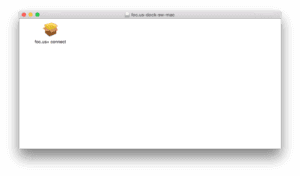
From Introduction click “Continue”

From Read Me click “Continue”

From Licence agreement click “Continue”
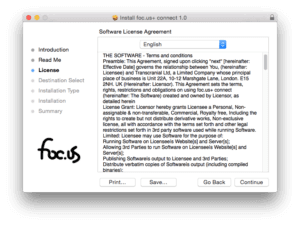
Then click “Agree” from popup window
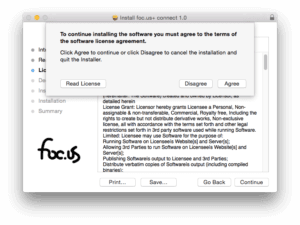
Then click “Install” to being the installation procedure

You may need to enter your password to proceed

The installation process will then proceed

If successful you should see the following message which means everything is complete.

We recommend you restart your Mac. Then connect a dock and you are done.
You will see this icon in the top menu if a dock is attached ok
![]()
This is the current main window of the application:

“Connect new device” – use this to connect your v2
“Check for updates” – uyse this to check for updates to v2, dock or software.
- Last updated: by:
- Mike
- November 13, 2019
- 10:00 am